Loading... ## **pychrom优化打印_表格** 想要将看到的数据一直在最下面打印出来,且美观可以用**rich**这个库 安装库 **pip install rich** 这里只展示的是表格的情况,其他情况可以参考 ***https://github.com/Textualize/rich*** 还有,pychrom还需要设置一下,才能看到美化打印 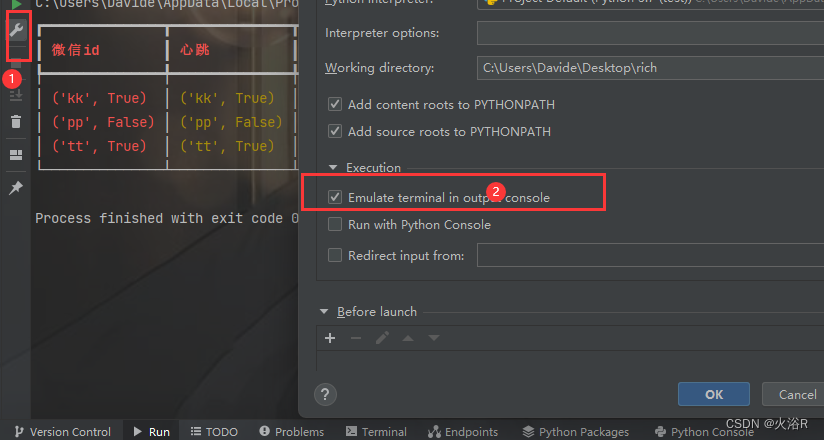 ```python from rich import print as rprint from rich import pretty rprint ( "Hello, [bold magenta]World[/bold magenta]!" , ":vampire:" , locals ()) print([1,2,3]) rprint([1,2,3]) ```  ```python from rich import print as rprint from rich.table import Table table = Table() table.add_column('[red]test') table.add_column('[red]test2') table.add_row('[red]this is a table', '[yellow]this is a table') table.add_row('[red]hello', '[yellow]world') rprint(table) ``` 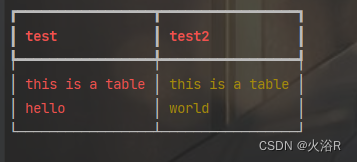 ```python from rich.live import Live from rich.table import Table import time def demo_t(): huoyu = {} table = Table() # 添加表头 table.add_column('[red]微信id') table.add_column("[red]心跳") table.add_column("[red]完成比例") with Live(table, refresh_per_second=4) as live: for row in range(12): time.sleep(0.4) # 每一行的内容 table.add_row('[red]yes', '[yellow]no', 'heart_bengbeng') live.console.log('[red]log') demo_t() ```  ```python def public_d(): huoyu = { "kk": {"value": True}, "pp": {"value": False}, "tt": {"value": True} } table = Table() # 添加表头 table.add_column('[red]微信id') table.add_column("[red]心跳") table.add_column("[red]完成比例") with Live(table, refresh_per_second=4) as live: # for row in range(12): # 每一行的内容 for i in huoyu.keys(): table.add_row(f'[red]{i,huoyu[i]["value"]}', f'[yellow]{i,huoyu[i]["value"]}', f'{i,huoyu[i]["value"]}') huoyu["kk"] = False # live.console.log('[red]log') public_d() ``` 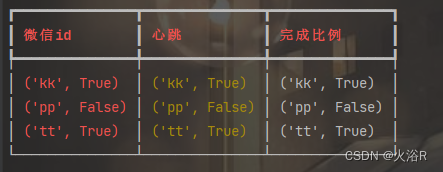 最后修改:2022 年 12 月 02 日 © 允许规范转载 打赏 赞赏作者 支付宝微信 赞 如果觉得我的文章对你有用,请随意赞赏