Loading... 可以过瑞数的selenium扩展包,5s盾也能过 ## 安装 undetected_chromedriver `pip install undetected_chromedriver` ## 使用 undetected_chromedriver ```python import undetected_chromedriver as uc import time driver = uc.Chrome(executable_path=r'C:\Users\chromedriver.exe',version_main=111) driver.get('网址')#可以去看看get里面的方法 time.sleep(20) print(driver.page_source) print(driver.get_cookie()) ``` 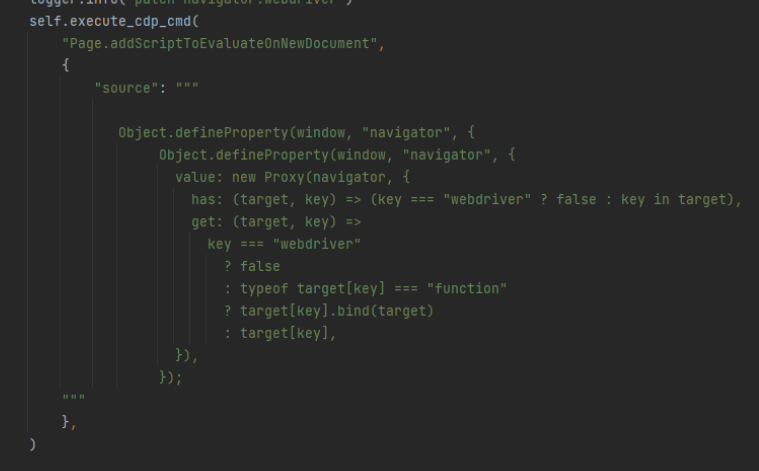 ## 安装 selenium-wire `pip install selenium-wire` ## 使用 selenium-wire ```python from seleniumwire.undetected_chromedriver.v2 import Chrome, ChromeOptions import time,gzip if __name__ == '__main__': options = {} chrome_options = ChromeOptions() chrome_options.add_argument("--disable-gpu") chrome_options.add_argument("--incognito") chrome_options.add_argument("--disable-dev-shm-usage") chrome_options.add_argument("--headless") # chrome_options.add_argument(f"--proxy-server=http://192.168.100.24:60021") chrome_options.add_argument("--disable-popup-blocking") chrome_options.add_argument("--profile-directory=Default") chrome_options.add_argument("--ignore-certificate-errors") chrome_options.add_argument("--disable-plugins-discovery") chrome_options.add_argument('--no-first-run') chrome_options.add_argument('--no-service-autorun') chrome_options.add_argument('--no-default-browser-check') chrome_options.add_argument('--password-store=basic') chrome_options.add_argument('--no-sandbox') browser = Chrome(seleniumwire_options=options, options=chrome_options,executable_path=r'C:\Users\chromedriver.exe',version_main=111) browser.get('网址') time.sleep(35) print(browser.page_source) for request in browser.requests: if request.response: print(request.path) if 'getZxajslData' in request.path: # if 'shipments' in request.path: # print(request.response.body) #获取内容为乱码可尝试用以下方法解码 print(gzip.decompress(request.response.body).decode("utf-8")) ``` 这个库的优点就是能获取打开这个页面后,发出请求返回的结果 最后修改:2023 年 05 月 10 日 © 允许规范转载 打赏 赞赏作者 支付宝微信 赞 如果觉得我的文章对你有用,请随意赞赏