Loading... **linux是debian的ked**,系统是直接装好的 # 简单配置一下 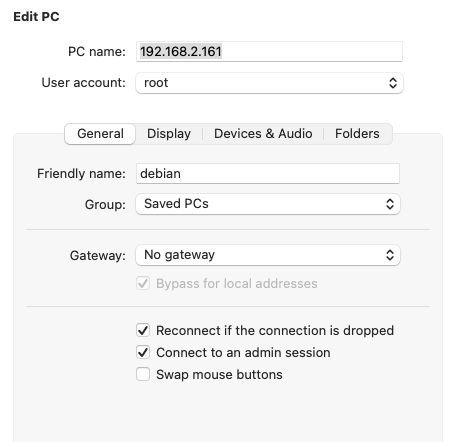 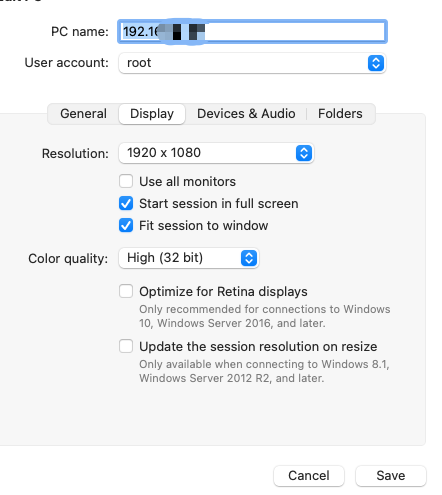 配置好以后保存 # 遇到的问题 直接连接会提示,继续点击Connect,**连接上去也是黑屏的** 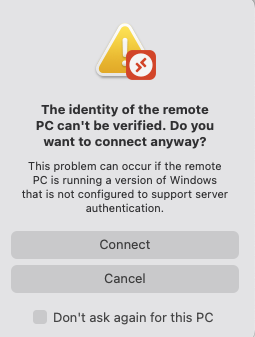 # 解决办法 直接看这篇文章可以配置一部分[配置xrdp](https://www.digitalocean.com/community/tutorials/how-to-enable-remote-desktop-protocol-using-xrdp-on-ubuntu-22-04#step-3-configuring-xrdp-and-updating-your-firewall)和[配置kde桌面](https://www.vps-mart.com/blog/install-kde-plasma-and-xrdp-service-on-remote-ubuntu) ## 配置源 [清华地址](https://mirrors.tuna.tsinghua.edu.cn/help/debian/) 根据你自己的debian版本选择对应的源 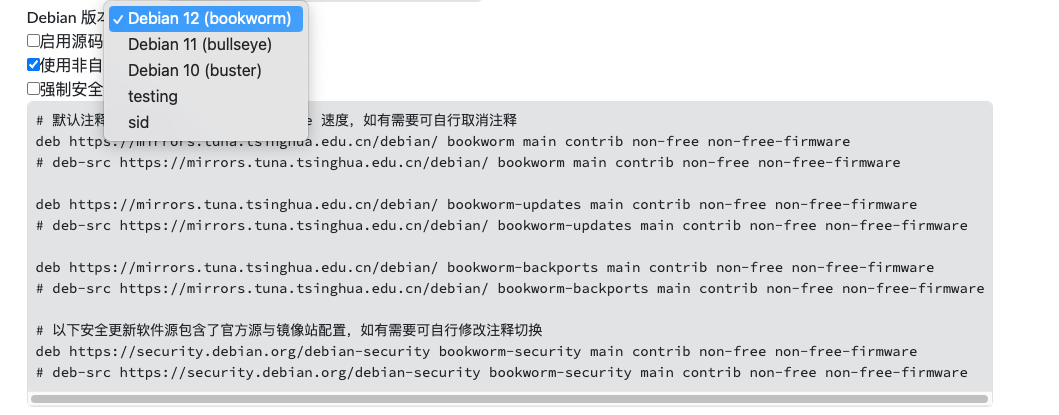 ## 编辑源文件 `/etc/apt/sources.list` ```yaml # 默认注释了源码镜像以提高 apt update 速度,如有需要可自行取消注释 deb https://mirrors.tuna.tsinghua.edu.cn/debian/ bookworm main contrib non-free non-free-firmware # deb-src https://mirrors.tuna.tsinghua.edu.cn/debian/ bookworm main contrib non-free non-free-firmware deb https://mirrors.tuna.tsinghua.edu.cn/debian/ bookworm-updates main contrib non-free non-free-firmware # deb-src https://mirrors.tuna.tsinghua.edu.cn/debian/ bookworm-updates main contrib non-free non-free-firmware deb https://mirrors.tuna.tsinghua.edu.cn/debian/ bookworm-backports main contrib non-free non-free-firmware # deb-src https://mirrors.tuna.tsinghua.edu.cn/debian/ bookworm-backports main contrib non-free non-free-firmware # 以下安全更新软件源包含了官方源与镜像站配置,如有需要可自行修改注释切换 deb https://security.debian.org/debian-security bookworm-security main contrib non-free non-free-firmware # deb-src https://security.debian.org/debian-security bookworm-security main contrib non-free non-free-firmware ``` ## 安装vim ```sh 更新包 sudo apt-get update upgrade #安装 sudo apt-get install vim ``` ## 安装xrdp xrdp 是 RDP 服务器的开源实现,允许基于 Linux 的服务器建立 RDP 连接。在此步骤中,您将在 Ubuntu 服务器上安装 xrdp 要安装 xrdp,请在终端中运行以下命令: ```sh sudo apt install xrdp -y ``` 安装 xrdp 后,使用以下命令验证 xrdp 的状态`systemctl`: ```sh sudo systemctl status xrdp sudo systemctl start xrdp ``` ## 修改配置文件 ```sh # 修改/etc/xrdp/xrdp.ini 里面的new_cursors为false sed -e 's/^new_cursors=true/new_cursors=false/g' \ -i /etc/xrdp/xrdp.ini ``` 执行 ``` adduser xrdp ssl-cert ``` 上面这个如果失败了就安装一下`adduser`或者配置一个文件 执行 ```sh echo "/usr/bin/startplasma-x11" > ~/.xsession D=/usr/share/plasma:/usr/local/share:/usr/share:/var/lib/snapd/desktop C=/etc/xdg/xdg-plasma:/etc/xdg C=${C}:/usr/share/kubuntu-default-settings/kf5-settings ``` 新建一个文件`vim ~/.xsessionrc` 内容是 ```sh export XDG_SESSION_DESKTOP=KDE export XDG_DATA_DIRS=${D} export XDG_CONFIG_DIRS=${C} ``` 在执行`adduser xrdp ssl-cert` 没失败就启动 ``` # 启动 systemctl enable xrdp # 重启 systemctl restart xrdp ``` 再去连接桌面应该就没问题了 最后修改:2024 年 08 月 26 日 © 允许规范转载 打赏 赞赏作者 支付宝微信 赞 如果觉得我的文章对你有用,请随意赞赏