Loading... [项目地址](https://github.com/hiroi-sora/Umi-OCR?tab=readme-ov-file) * **免费** :本项目所有代码开源,完全免费。 * **方便** :解压即用,离线运行,无需网络。 * **高效** :自带高效率的离线OCR引擎,内置多种语言识别库。 * **灵活** :支持命令行、HTTP接口等外部调用方式。 * **功能** :截图OCR / 批量OCR / PDF识别 / 二维码 / 公式识别 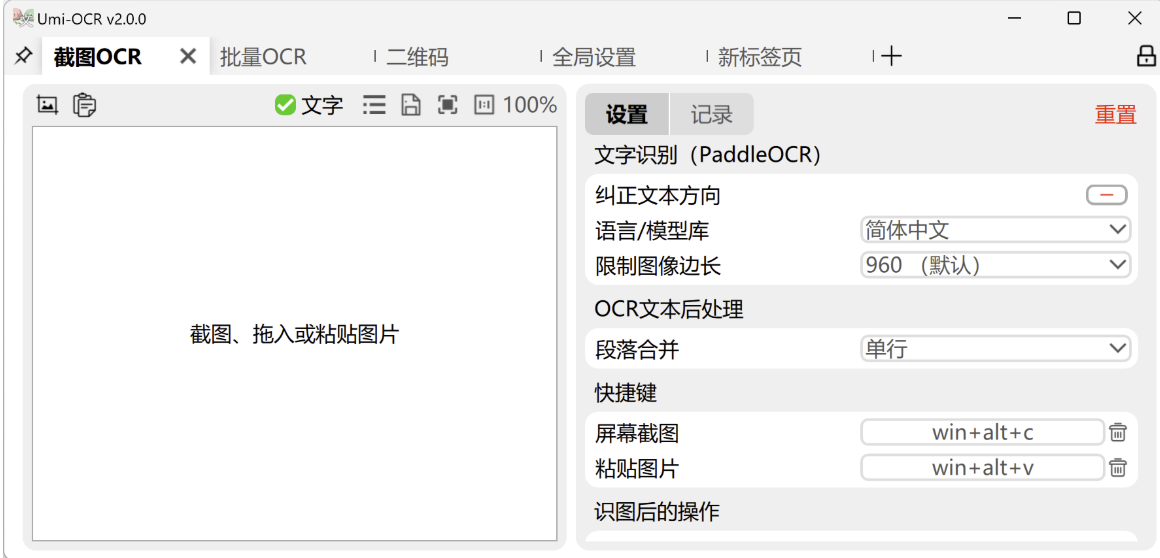 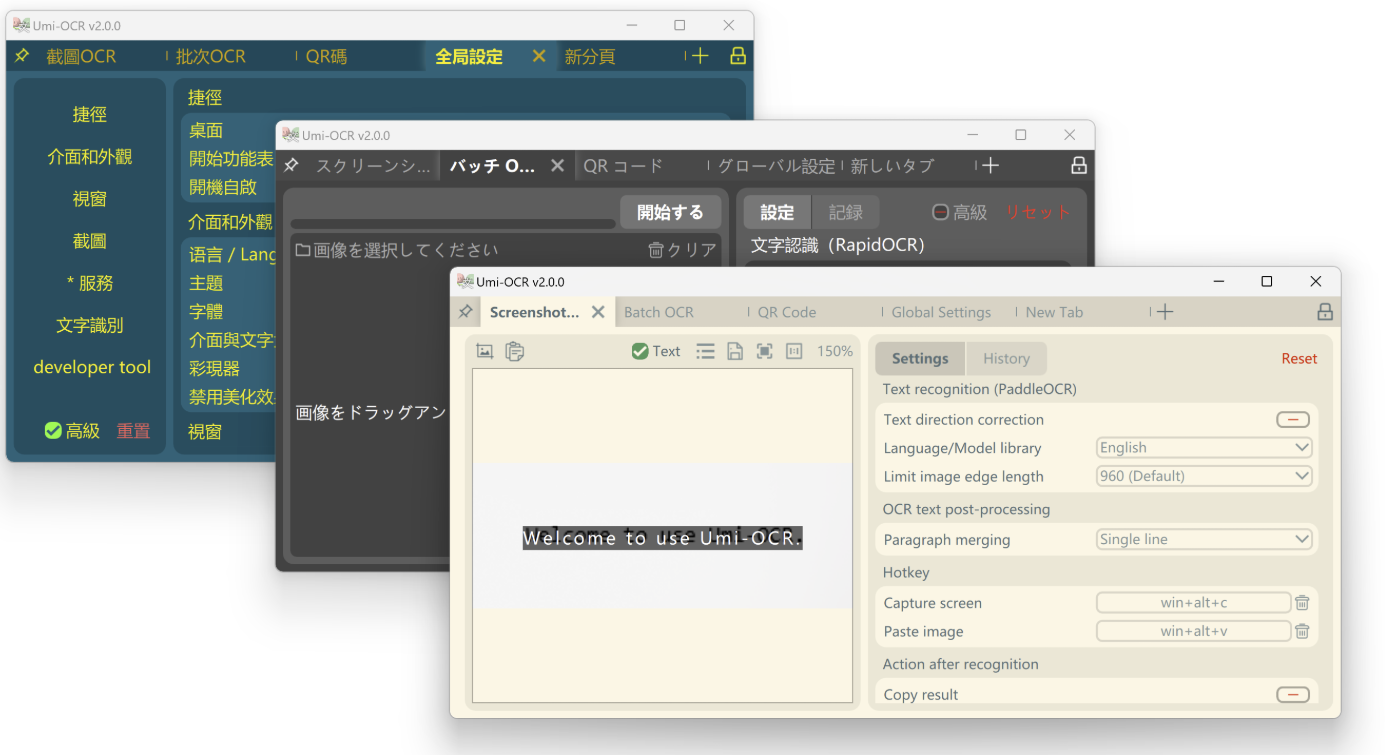 ## 目录 * [截图识别](https://github.com/hiroi-sora/Umi-OCR?tab=readme-ov-file#%E6%88%AA%E5%9B%BEOCR) * [排版解析](https://github.com/hiroi-sora/Umi-OCR?tab=readme-ov-file#%E6%96%87%E6%9C%AC%E5%90%8E%E5%A4%84%E7%90%86) - 识别不同排版,按正确顺序输出文字 * [批量识别](https://github.com/hiroi-sora/Umi-OCR?tab=readme-ov-file#%E6%89%B9%E9%87%8FOCR) * [忽略区域](https://github.com/hiroi-sora/Umi-OCR?tab=readme-ov-file#%E5%BF%BD%E7%95%A5%E5%8C%BA%E5%9F%9F) - 排除截图水印处的文字 * [二维码](https://github.com/hiroi-sora/Umi-OCR?tab=readme-ov-file#%E4%BA%8C%E7%BB%B4%E7%A0%81) 支持扫码或生成二维码图片 * [文档识别](https://github.com/hiroi-sora/Umi-OCR?tab=readme-ov-file#%E6%96%87%E6%A1%A3%E8%AF%86%E5%88%AB) 从PDF扫描件中提取文本,或转为双层可搜索PDF * [全局设置](https://github.com/hiroi-sora/Umi-OCR?tab=readme-ov-file#%E5%85%A8%E5%B1%80%E8%AE%BE%E7%BD%AE) * [命令行调用](https://github.com/hiroi-sora/Umi-OCR/blob/main/docs/README_CLI.md) * [HTTP接口](https://github.com/hiroi-sora/Umi-OCR/blob/main/docs/http/README.md) * [构建项目(Windows、Linux)](https://github.com/hiroi-sora/Umi-OCR?tab=readme-ov-file#%E6%9E%84%E5%BB%BA%E9%A1%B9%E7%9B%AE) ## 使用源码 开发者请务必阅读 [构建项目](https://github.com/hiroi-sora/Umi-OCR?tab=readme-ov-file#%E6%9E%84%E5%BB%BA%E9%A1%B9%E7%9B%AE) 。 ## 下载发行版 以下发布链接均长期维护,提供稳定版本的下载。 * **蓝奏云** [https://hiroi-sora.lanzoul.com/s/umi-ocr](https://hiroi-sora.lanzoul.com/s/umi-ocr) (国内推荐,免注册/无限速) * **GitHub** [https://github.com/hiroi-sora/Umi-OCR/releases/latest](https://github.com/hiroi-sora/Umi-OCR/releases/latest) * **Source Forge** [https://sourceforge.net/projects/umi-ocr](https://sourceforge.net/projects/umi-ocr) <details open=""><summary><b>• Scoop Installer</b>(点击展开)</summary> [Scoop](https://scoop.sh/) 是一款Windows下的命令行安装程序,可方便地管理多个应用。您可以先安装 Scoop ,再使用以下指令安装 `Umi-OCR` : * 添加 `extras` 桶: ``` scoop bucket add extras ``` * (可选1)安装 Umi-OCR(自带 `Rapid-OCR` 引擎,兼容性好): ``` scoop install extras/umi-ocr ``` * (可选2)安装 Umi-OCR(自带 `Paddle-OCR` 引擎,速度稍快): ``` scoop install extras/umi-ocr-paddle ``` * 不要同时安装二者,快捷方式可能会被覆盖。但您可以额外导入 [插件](https://github.com/hiroi-sora/Umi-OCR_plugins) ,随时切换不同OCR引擎。</details> ## 开始使用 软件发布包下载为 `.7z` 压缩包或 `.7z.exe` 自解压包。自解压包可在没有安装压缩软件的电脑上,解压文件。 本软件无需安装。解压后,点击 `Umi-OCR.exe` 即可启动程序。 遇到任何问题,请提 [Issue](https://github.com/hiroi-sora/Umi-OCR/issues) ,我会尽可能帮助你。 更多请看项目地址即可 最后修改:2025 年 04 月 05 日 © 允许规范转载 打赏 赞赏作者 支付宝微信 赞 如果觉得我的文章对你有用,请随意赞赏